 Few days ago I’ve found somewhere on the web a link to a web folder with many cool Fallout 3 pictures.
Few days ago I’ve found somewhere on the web a link to a web folder with many cool Fallout 3 pictures.
Fallout 3 is an action role-playing game released by Bethesda Game Studios, and is the third major game in the Fallout series. I kinda like the concept, and find the graphic design absolutely stunning.
Fallout draws from 1950s pulp magazines, science fiction and superhero comic books, all rooted in Atomic Age optimism of a nuclear-powered future, though gone terribly awry by the time the events of the game take place. The technology is retro-futuristic, with various Raygun Gothic machines such as laser weaponry and boxy Forbidden Planet-style robots. Computers use vacuum tubes instead of transistors, architecture of ruined buildings feature Art Deco and Googie designs, energy weapons resemble those used by Flash Gordon, and what few vehicles remain in the world are all 1950s-styled. Fallout’s other production design, such as menu interfaces, are similarly designed to resemble advertisements and toys of the Atomic Age. Advertising in the game such as billboards and brochures has a distinct 1950s motif.
Anyway some cool pics.
 A post-apocalyptic Washington
A post-apocalyptic Washington
 A post-apocalyptic Washington
A post-apocalyptic Washington
 A post-apocalyptic Washington
A post-apocalyptic Washington
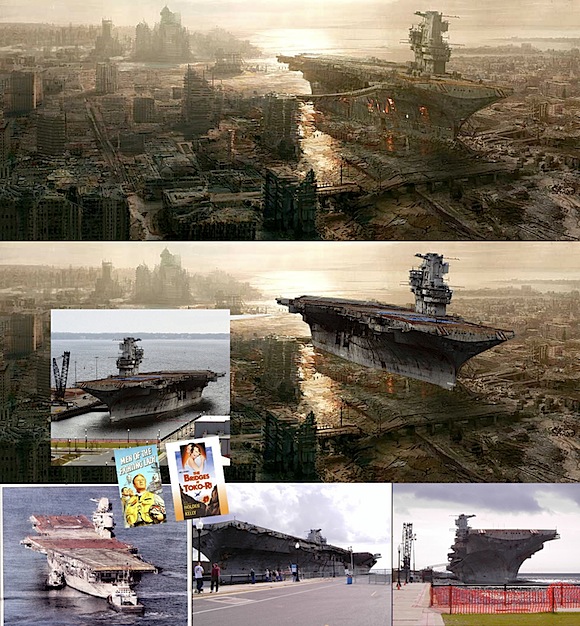 Concept art, study.
Concept art, study.

The wasteland
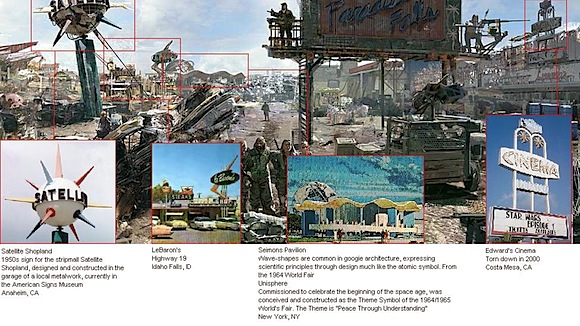 The wasteland study
The wasteland study

 The PIP-boy 2000 device sketch
The PIP-boy 2000 device sketch

 some concept art
some concept art
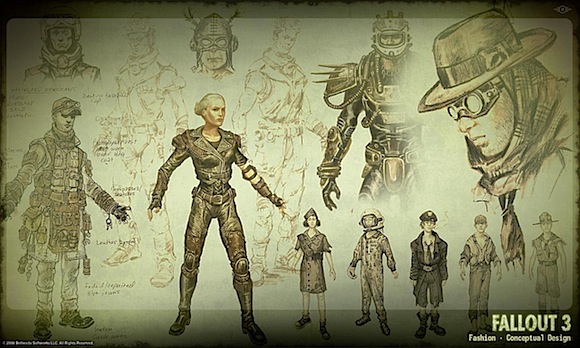 cool characters
cool characters
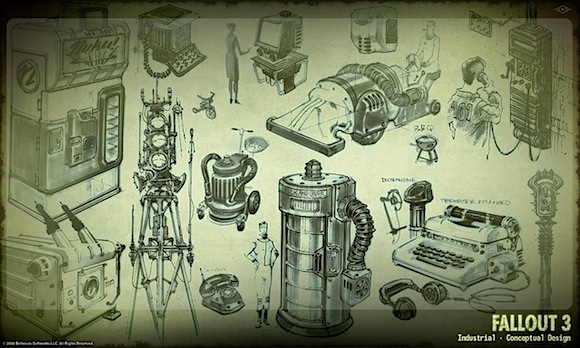 nice 50’s style devices
nice 50’s style devices
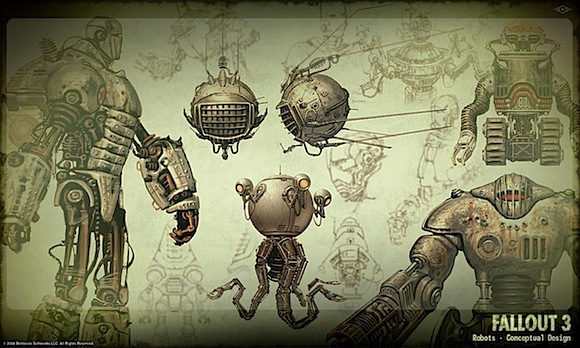
robotic stuff
Buy Fallout 3 Now!
Sources: Fallout 3 Official Website Fallout 3 Wikipedia Some concept art
Check out some cool cyberpunk photo manipulations here and here !
 “In this tutorial, we’ll manipulate a picture so it looks like a woman burning in flames. The idea behind this manipulation was to create a nice looking illustration, only by using simple techniques and tools such as the Brush tool and Warp command. I hope you enjoy the tutorial and try it with your own stock imagery.”
“In this tutorial, we’ll manipulate a picture so it looks like a woman burning in flames. The idea behind this manipulation was to create a nice looking illustration, only by using simple techniques and tools such as the Brush tool and Warp command. I hope you enjoy the tutorial and try it with your own stock imagery.” Few days ago I’ve found somewhere on the web a link to
Few days ago I’ve found somewhere on the web a link to  A post-apocalyptic Washington
A post-apocalyptic Washington A post-apocalyptic Washington
A post-apocalyptic Washington A post-apocalyptic Washington
A post-apocalyptic Washington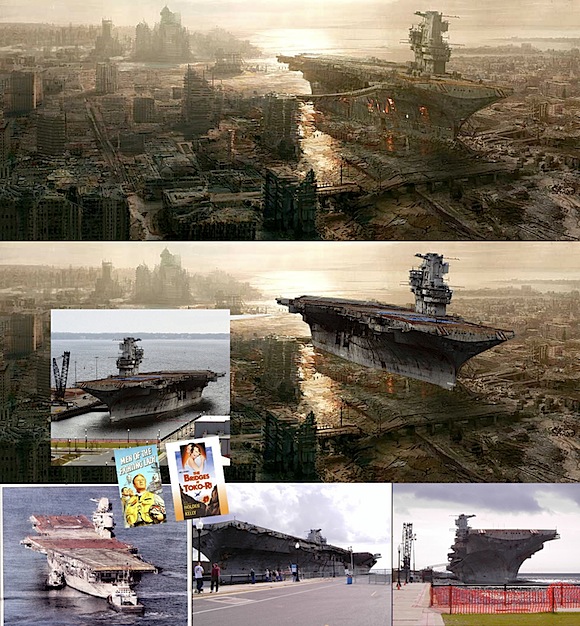 Concept art, study.
Concept art, study.
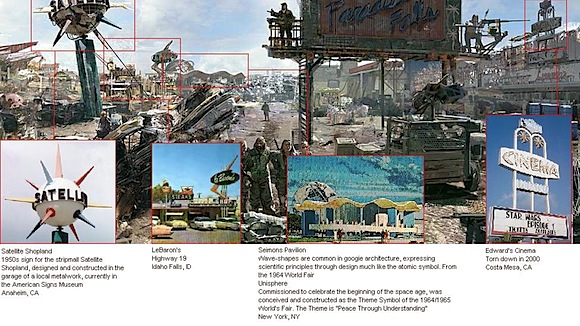 The wasteland study
The wasteland study
 The PIP-boy 2000 device sketch
The PIP-boy 2000 device sketch
 some concept art
some concept art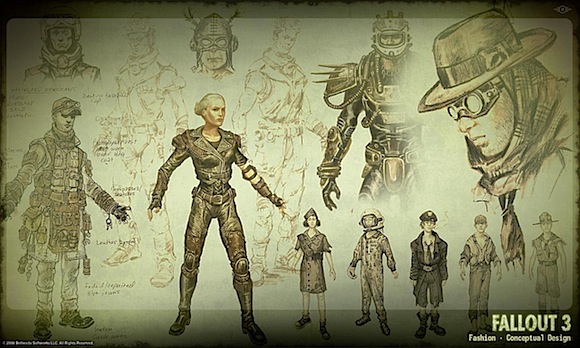 cool characters
cool characters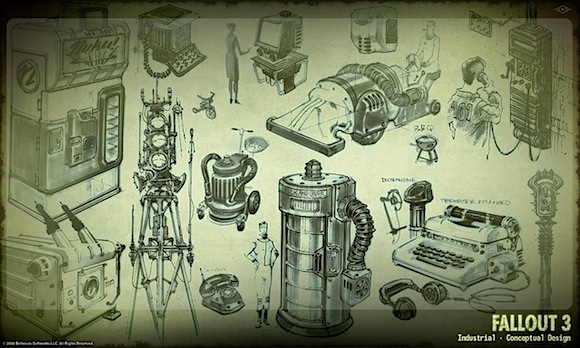 nice 50’s style devices
nice 50’s style devices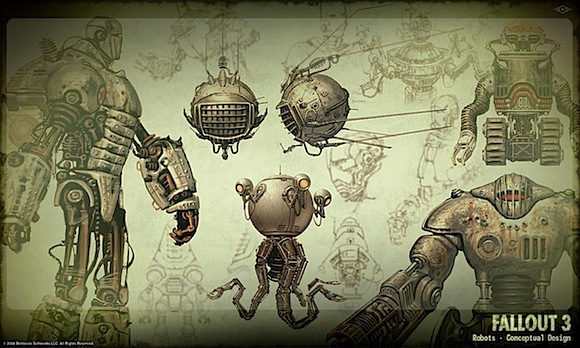




 Last
Last FriendFeed
FriendFeed Twitter
Twitter StumbleUpon
StumbleUpon Facebook
Facebook Digg
Digg Delicious
Delicious Youtube
Youtube